More easy than ever – edit photos with photo editing software Fotoworks XL from IN MEDIAKG TI
The photo editing software Fotoworks XL is able to offer several effects for your photo processing. The light reflex effect gives your pictures a breathtaking effect and with different textures you can change further aspects of the picture. With masks, manual effects and clipart’s you can even upgrade worse photos to a good result. One or the other photo software requires complicated inputs to adjust the printing options as needed. The photo editing software Fotoworks XL offers you an easy and intuitive setting of the printing options. So you can print photo calendars and photo albums in a few simple steps. Fotoworks XL runs on various platforms and is compatible as a photo editing software Windows 10 as well as photo editing software Windows 7.
Have you ever wondered how difficult it is to edit pictures? This is over with the launch of Fotoworks XL. This photo editing software does not need a long set-up period and you can get started right away with editing your photos. Photo editing software often needed to be learned inside out to find the effects you needed to edit a photo. The photo editing software includes hundreds of features you can use to enhance your photo editing. Among them is, for example, the preset effect, with which you can refine your photos very efficiently. Also making photo collages is very easy with IN MEDIAKG TI – Fotoworks XL.
More and more often, photo processing is being used to eliminate photo errors that often occur during photography. Are you concerned with how exactly you can manipulate distortions in your snapshots or create a photo collage? With the help of the easy and professional photo processing a complete photo change is easy to accomplish! Furthermore, numerous great photo effects are integrated in the tool like labeling pictures, fun effect, text in a picture but also darken pictures. By this one understands for example distortions but also red strobe eyes et cetera. Exemplary is the photo editing software, which can be downloaded for free, through a lot of features such as the photo printing studio as well as the application imaginative photo cards print. The software to fix this is sometimes a free photo editing software, so this kind of photo editing is very popular.
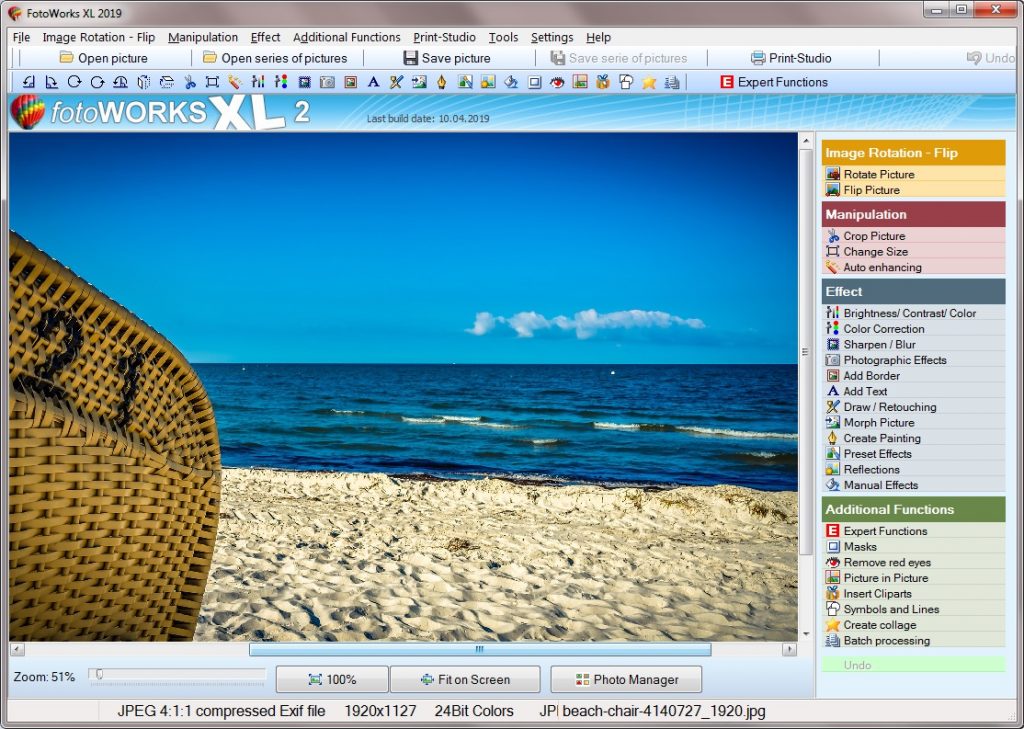
List Of Photo Effects
- Change color depth
- Monochrome photo
- Photo blur
- Enhancing photos
- Photo collage
- Scaling a photo
- Merge photos
- Scaling photo
- Beauty retouching
- Noise reduction
- Rotate photo
- Flip photo
- Perspective control
- Softening photos
- Warp photo
- Photo solarization
- Image manipulation
- Contrast change
- Photo transparency
- Photo colorkey
- Color splash
- Correction of brightness
- Crop a photo
- Photo effect brush
- Cropping a photo
- Pictures collages
- Photo grayscale
- Photo Copy and Paste
- Photo color adjustment
- Soften photo
- Image enhancement
- Text in photo
- Photo color tone
- Colorize photo
- Photo retouch
- Resize a photo
- Insert texts in photos
- Photo sepia
- Rotate photos
- Image correction
- Sharpen photo
- Rotate photo
- Cliparts in Photo
- Perspective distortion
- Photo mosaic
- Photo montage
- Photo histogram
- Brightening change
- Photo color correction
- Photo brightness
- Color adjustments
- Crop photo
- Resize Photo
- Correction of tonal value
- Photo crop
- Automatic corrections
- Blur photo
- Photo Contrast
- Photo sharpening
- Invert photo
- Dynamic blending
- Cover photo areas
- Texts in photo
- Photo Gradation
- Cutting out a part of a photo
- Clone stamp
- Photo color key
- Correction of contrast
- Add symbols in photo insert
- Gamma correction
- Draw in photo
- Sharpening photos
- Merging photos
- Photomontage
This easy-to-use photo editing software for photo editing with photo effects makes it easy for beginners and professionals to edit their great snapshots in no time at all. The applications to edit photos are quite diverse and often feasible only by the lack of expertise of the user without training period. Because of these aberrations, the photographed shots often appear too rich in contrast or otherwise not well enough. Here you can download and test the photo editing software for free. Simply explain the photo processing: what is meant by photo processing? The term photo editing refers to the PC-based optimization of photos or photos. Surely you have a digital camera and have already taken a lot of great shots of mountaineering and now would like to easily but professionally retouch all your photos and edit original? We have the right and easy-to-use photo editing software for it.
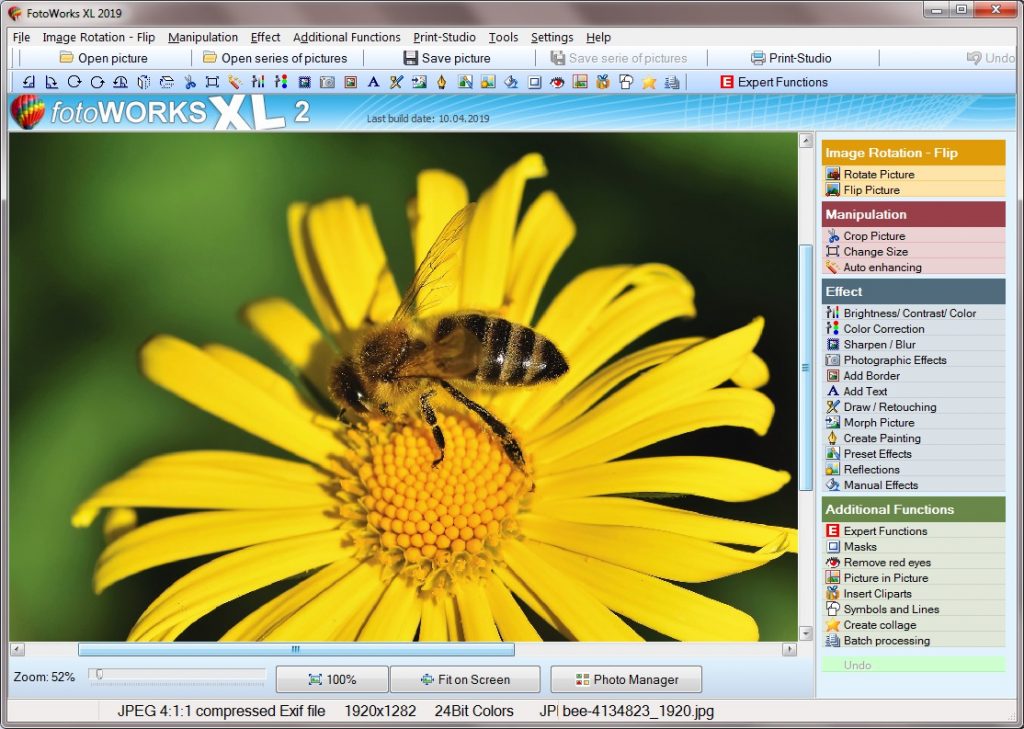
Picture about Photo editing Software
Fotoworks XL the Fast Photo Editing Software for Simple Photo Editing
Use the photo editing software Fotoworks XL for impressive results with photo effectsSometimes it happens that people in photographs have red eyes. This annoying effect can be solved with the photo editing software Fotoworks XL. With a few simple steps, the red eyes are removed and your picture looks a lot nicer. At this point it should only be noted that such photo editing software for photo editing are crucial for the alienation of used photos, now and then but also as drawing programs. Normally someone can finds freeware photo processing programs on the homepages of PC magazines. Sending photographs is very easy with this photo editing software and no worries anymore. You can turn the photos into any format for sending by e-mail. The management of file associations is also very easy to implement with Fotoworks XL.
Enhance the sharpness of your photos with the Fotoworks XL photo processing software in just a few steps. For more depth, you can adjust the colors of your photos and adjust the contrast as well as the brightness. With this photo editing software you can set different frames for your pictures. Even the writing of own texts, which should appear in the picture, can be implemented without problems. You can also morph pictures, insert drawings and retouch mistakes. Editing a photo becomes a creative process again and not an annoying burden.
Fix a Mistake with Fotoworks XL Photo Editing Software or use Photo Effects
The photo editing software with stunning photo effects is easy to useWithout any prior knowledge, the photo editing software Fotoworks XL from IN MEDIAKG TI allows you to directly edit multiple photos at once. Editing multiple photos is no longer a dream. With Fotoworks XL, entire series of photos can be upgraded at once with effects or other functions. This makes it much easier to edit all your photos.
With the Fotoworks XL photo effects you can easily and quickly edit all your projects. With little effort, it is possible to work on several projects at the same time, making rapid progress. The photo editing software Fotoworks XL supports you in all your projects and is useful at every stage of photography.
On our site, there is the powerful photo editing software for Windows for this purpose. With this new photo editing software and a lot of photo effects it is easy to perfect your great photos. For example, how can you edit blemishes in your photos or create a photo montage? With the help of user-friendly photo editing software, a beauty retouching is easy to accomplish! In addition, a lot of photo editing effects are included in the software, such as inserting clip art into photos, inserting lines, retouching a photo, and blurring the photo. Unprecedented, the photo editing software, which is not freeware, by unique additional features such as the photo print and the use of individual photo albums to design.

