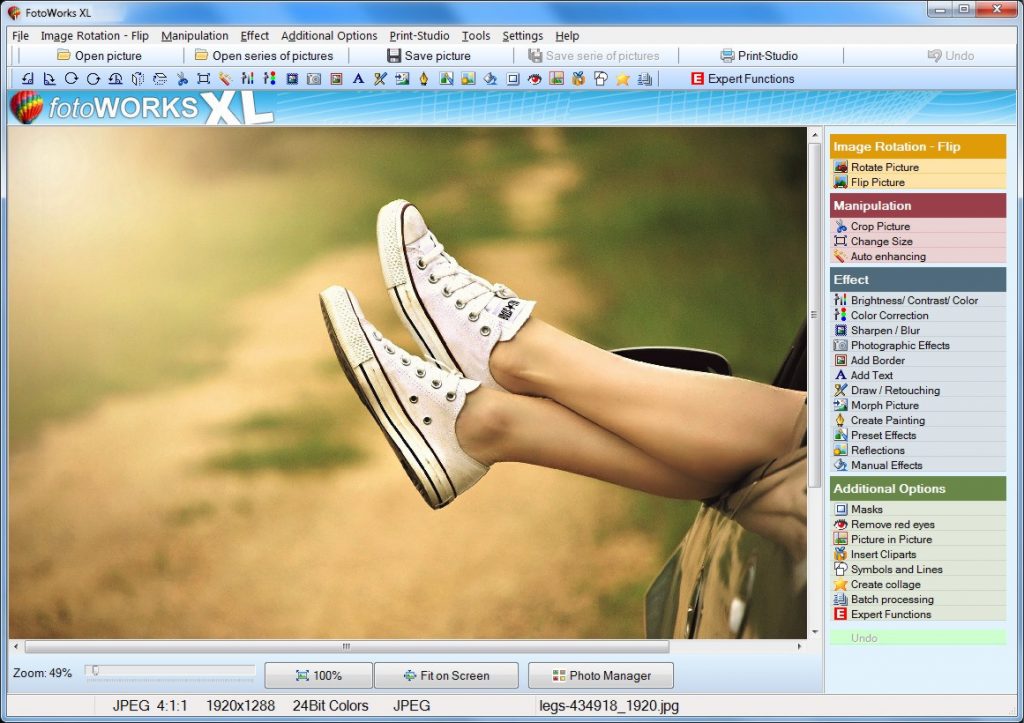Photo editing software Fotoworks XL 2019 Version will be more and more important to users
Rapid technological advancements have significantly characterized life in the 21st century. We are living in an era where the internet, software, gadgets, apps et cetera have permeated almost every aspect of our lives. One aspect which has been particularly affected by the techno-revolution is photography. Photography in the 1950s and photography today are two polar opposites. Yes, the basics are the same but the job of the 21st century photographer is characterized by highly sophisticated cameras and most importantly relevant to this reading, good photo editing software such as Fotoworks XL.
Appealing Photo Editing Software For Everyone
Photos rule the online world today and so does photo editing software.
Try going through a person’s social media timeline and you’ll be hit with a sickening load of photos for all kinds of events; graduation, one with nature e.g. This craving for photos and photography created by social media and the internet has necessitated the need for good photo editing software. Fotoworks XL as tool could not have come at a more perfect time in human history. Fotoworks XL is a simple photo editing software you find here http://www.fotoworks.org/photo-editing-software/ for download. It can be easily used by seasoned photo and graphics editors and amateur editors alike. This simplicity is embodied by the organization of the software’s user interface. Many a time, photo editor is presented in a very sophisticated manner which is cumbersome to look at and sends an amateur editor into confusion. This has been laid to rest by Fotoworks XL software.
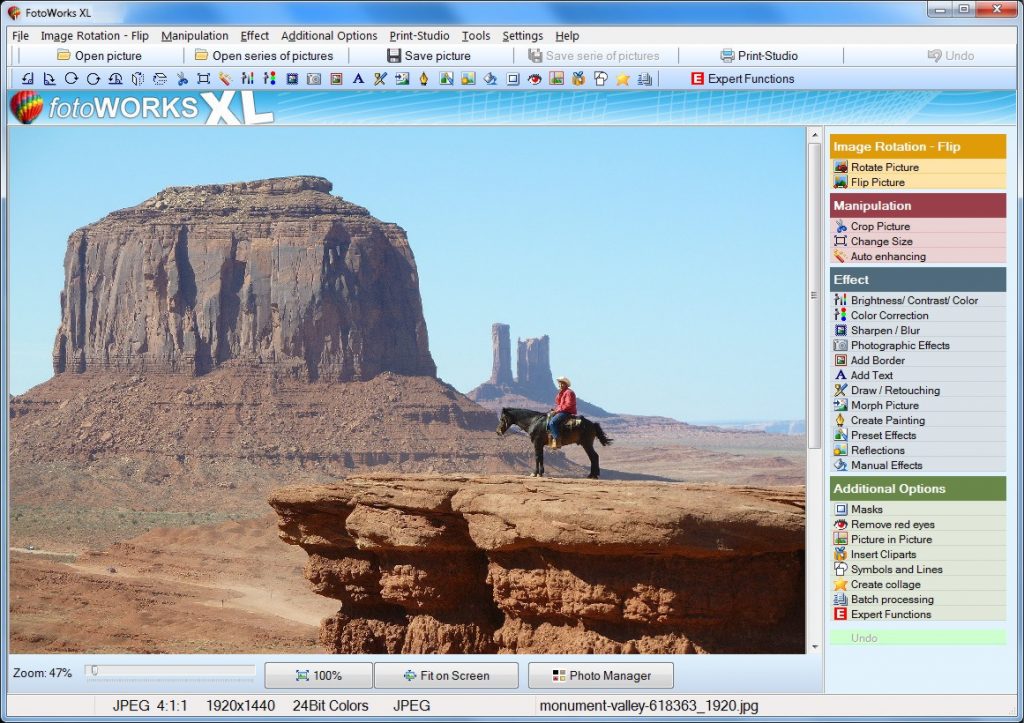
Image shows the Photo Editing Software
With the crucial photo editing tools openly displayed, one can easily spot and pick their favorite tool for use. The editing menu is clearly displayed on the right where automatic editing tools for beginners and hands on editing tools for seasoned editors are placed. Here, the editor may tweak the image to exactly what they want. In doing so, the photo editing software displays a comparison window where comparison of the original image can be made alongside the edited preview while making the necessary alterations. The photo editing software comes packed with all the necessary photo editing features which may be expected of a worthy photo editor. The simplicity presented by the interface combined with the various tools and editing features create a package which is easy to use. It’s a package whose quality is guaranteed.
To make it more interesting, the photo editing software free download is just a click away on the internet. Once this software free download is acquired, one may do away with any unnecessary expenses incurred in procuring the external help of photo editors since one may use this photo editing software for pc. Now, you may enjoy editing your own photos be it vacation, weddings, birthdays or any event for that matter without any problem through the use of the Fotoworks XL photo editing software.
Device Compatibility of Photo Editing Software
Fotoworks XL is an easy photo editing software for PC since it can be used by all groups like young, old, amateur or professionals.
Fotoworks XL is compatible for wide range of operating systems (OS) such as Windows 10, Windows 7, Windows 8, Windows Vista and Windows XP. However, in every OS the user can have access to limited features of the software. This is very advantageous to the software user since the cost of purchasing new software is eliminated because the software is compatible to a wide range of operating system. An upgraded OS results to an upgraded version of the software. Photo editing software windows 10 enables the user to access features on the software such as eliminating ‘red eyes’, and pictures can be stored and transmitted as JPEG forms which is useful because space and cost of storing and sending respectively is reduced. Photo editing software windows 7 is basically useful when trying to correct blunders made when taking the picture such as shadows.
Fotoworks XL similar to the other software gives users the opportunity to create images that are amazing without blemishes. It has proven to accommodate both amateurs and professionals in that both get to produce good pictures with an absolute ease and simplicity. Users get to produce “wow” photos with characters, themes they had intended to be displayed using features such as removing or adding objects, brightening or contrasting and many others. The photos created will capture audience attention be it in occasions and activities such as weddings, calendars, and advertising images among others. The photo editing software is reliable because it has an amazing customer service available from time to time making sure the customers/users are having the best time and are able to access the software without any difficult.
In conclusion, the Fotoworks XL is a photo editing software one should try out if looking for an awesome experience. Developers of this software have gone out of their way and are currently still upgrading the software into a more appealing version. For instance, the latest version of the software Fotoworks XL 2019 is exciting and amazing with its additional features like masks effects, automatic straightening among others. Its friendly and professional customer service team is able to communicate with customers as they get suggestions and recommendations on where to improve thus being able to suit the needs of many.