Photo editor for Windows 10 to enhance your photo shoots
With this new photo editor for Windows 10 you can easily optimize your great pictures without any problems. Do you like taking pictures and have taken a lot of unique snapshots from your family celebration and would you like to optimize and retouch your pictures with little effort? In our offer we have the powerful and easy photo editor for this. The edit pictures software, which is available for free download, is exemplary by printing a lot of additional functions such as the photo and the possibility to design beautiful photo cards. On our site you can download the easy photo editor for free. Are you interested in how you can best remove a weakness in contrast in a photo, for example, and then create a photo collage from your images? With the help of the simple photo software, perfect photo optimization is very easy to implement! In addition, numerous beautiful image editing effects are built into the tool such as darkening the image, correcting the brightness of a photo, adding text to the photo and transparency.
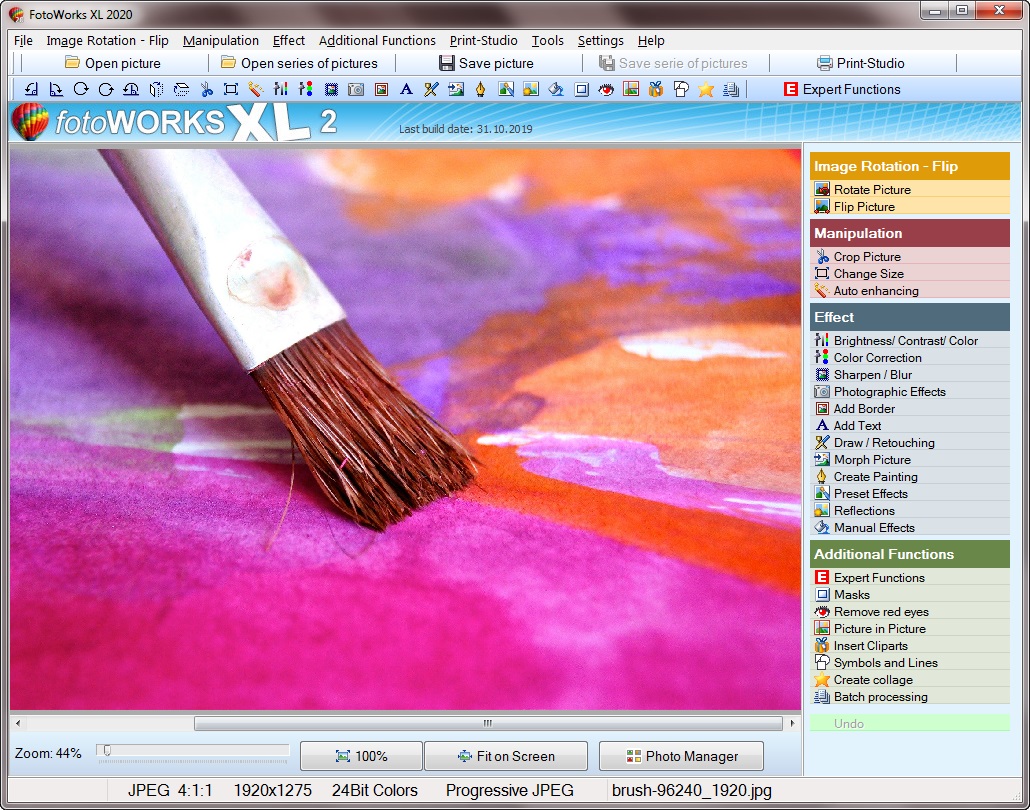 Screenshot to photo editor for Windows 10
Screenshot to photo editor for Windows 10
Download the easy photo editor for Windows 10 for free
Enhance pictures with the new photo editor for Windows 10
Photo editing refers to the processing of pictures or digital photos supported by the computer. As a rule, computer-assisted digital photo processing is used to remedy weaknesses that can arise when taking pictures of pictures. This includes errors such as blurring but also image noise et cetera.
Due to these flaws, photographed pictures sometimes look too dark and in other ways do not work well enough. The software to print a photo required to remove these flaws is often freeware, which is why this type of photo editing is popular. The applications for processing digital photo shootings are completely diverse and usually can only be carried out without problems if the user has no previous knowledge.
Another possible application for image processing is the effective changing of an image. This includes effects such as inserting clip art, cropping an image, making noise, and making a photo darker. Existing digital file formats for editing are for example jpeg and gif and also many other image formats.
Photo editor for Windows 10 to correct the contrast
Photo editor for Windows 10 with picture frames and very good options
This useful, simple picture editor for inexperienced users and professionals has features such as photo red eye removal and photos roach effect. There are numerous software edit photo for Windows with the effects edit images or images fun effect. Most of the time you come across applications because they are on the internet portals of PC magazines. If you browse the web for one photo editor for Windows 10 to edit an image is worth installing freeware and shareware. This allows individual photo effects to be checked in peace before purchase. Before you buy any software, make sure you know exactly what the easy photo editor should do. Here are a few examples of photo editing effects: Noise in the image and Photo softer? Judge for yourself and take a closer look at our Windows software. You can download and try them out. The application can be used free of charge as photo editor for Windows 10, software for editing graphics, photo collage software or as for editing images. Photos perfectly increase the width in mm with an easy photo editor for Windows 10. To shrink photographs, you come across many free photo editor. You can find some photo editor to shoot numerous digitized pictures and photo shootings. A photo editor for Windows 10 manages, for example, optimize photos, delete red eyes or create a photo collage. You can then print out photo shootings. Check out the software to edit photos right away. There is news on this page. On the problem of image editing software, photo editing and image editing programs. Like you desire.
Often used terms
- Edit a picture
- Image editor
- Edit photo
- Editor photos
- Picture editor
- Pics editor
- Edit a image
- Photo editor for Windows 10
- Software photo editor
- Photo editor software
- Software to edit photos
- Edit image
- Print a photo
- Photo editor
- Software edit photo
- Photomontage
- Picture printing
- Edit pictures
- Edit a photo
- Photo editor Windows 10
- Photo montage
- Edit an image
- Photo editing software
- Photo printing
- Editing photo software
Such software for Windows 10 has many editing functions, which are usually listed in a pull-down menu and a toolbar.
Normal terms for graphic editing are writing text in a photo, creating a photo montage, painting but also tonal value correction et cetera.
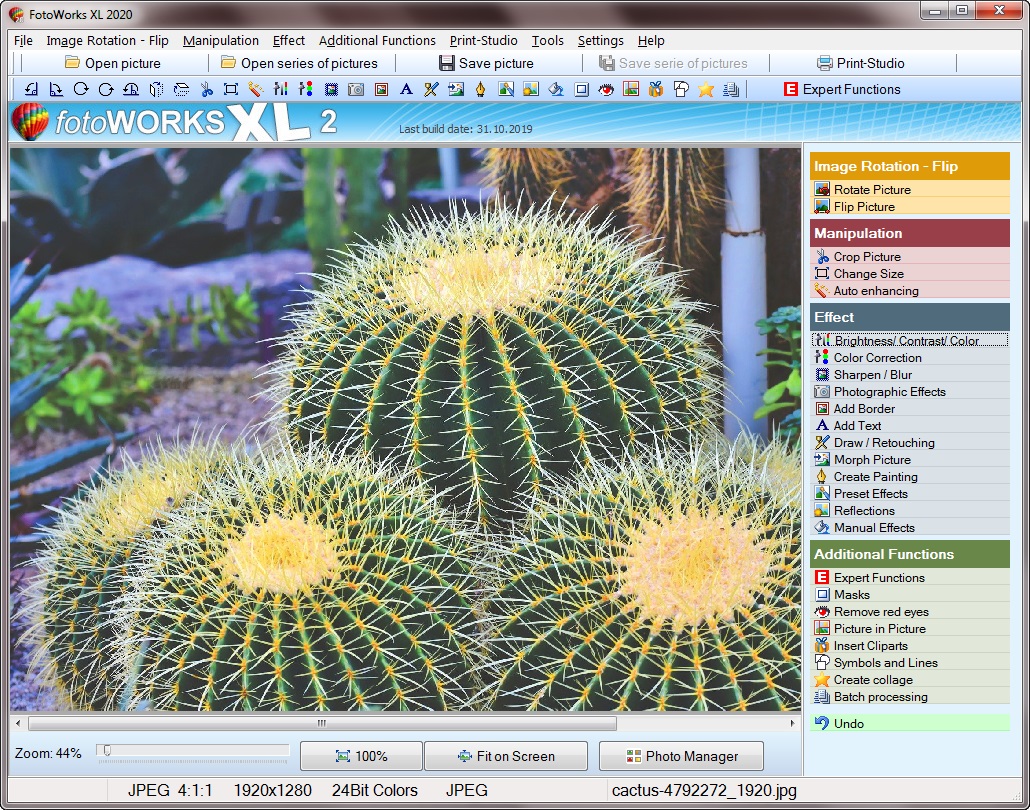 Photo of photo editor
Photo of photo editor
This is where the photographer learns everything about editing photos: A tool that is used to carry out normal photo editing on a PC is called photo editor for Windows 10. It is also important to note that such software for photo editing is used primarily to modify graphics, but now and then also as a drawing program. Users who are looking for easy photo editor in the search engines use search terms such as software for photo editing and photo editing photo editing.
Image editor are made for bitmap graphics and are useful for enhancing digital images.

