FotoWorks XL is a photo editing program that has all the best features from a successful and popular photo editing software. FotoWorks XL is a simple photo editing software for windows and PC. The software can be used with Windows, 10, Windows 8, Windows 7, Windows Vista, and Windows XP. FotoWorks XL is very easy to use software that enables you to edit your digital photos very easily. It has a variety of functions that are for the imaging software and they are clearly arranged which makes it easier to handle. This software provides a wide range of image editing, printing, creating collages and batch processing functions. You can try out this good photo editing software and make your photos better.
Easy to Use Photo Editing Software Windows 10
Functions of FotoWorks XL:
All the main functions for photo editing software here http://www.fotoworks.org/photo-editing-software/ like image manipulation, filters, photo effects, masks and many more can be found in this image editing software. With the picture editor functions such as texts, light reflection effects, color correction, color adjustment, blur, sharpen, auto-enhancement, brightness, cropping, texts, preset effects, and contrast are very easy with this photo editor. You can perform changes such as moving objects into another photo, copy & paste objects, photo montage, remove objects and clone stamp tool. This is an easy photo editing software for pc and Windows.
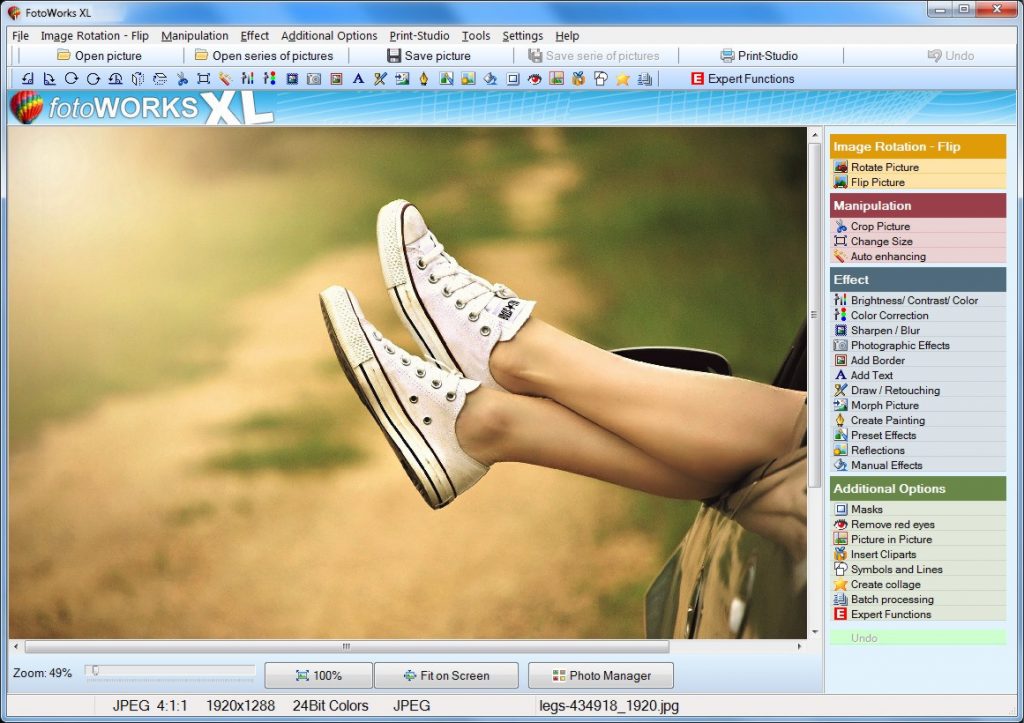
Screenshot of Photo Editing Software Windows 10
FotoWorks XL has all the functions that are required for photo editing. This is what makes it a successful photo or image editing software. FotoWorks XL is intuitive editor that has a wide range of options and so many tools. One advantage of this software is that it does not require any training period. This editing software is meant for users who want to perform various functions. For instance, it could be for editing photos, rotate, crop, enhance photos, or other numerous effects. You can also include clipart, texts, icons and other images. It doesn’t matter whether a photo collage is to be created or a whole folder reduced photos in batch mode, this improves them automatically. You can also convert them to black or white. The photo editing software for pc and Windows combines image manipulations with some advance features like preset effects, watermarks, masks, light reflection effects, sharpener/blur and textures. All these are the amazing works of the FotoWorks XL.
The Main Photo Editing Software Windows 10 Features of FotoWorks XL
FotoWorks XL is a photo editing software Windows 10 that has been made very easy to use and it can be accessed by everyone. Get to experience the value of a photo editing software windows 10, photo editing software Windows 7. An amazing fact about this software is that it can be used by anyone. Whether you are a beginner who is looking to try the art of digital photo editing or whether you are a professional who has all the skills when it comes to photo editing this is the right match for everyone. This amazing software is there to assist you in all you entire editing process. If you are a first-time user you can be assured that the FotoWorks XL you can rest assured that it is a simple editing software. You can get the photo editing software free download and start enjoying the features. The photo editing software Windows 10 features and functions are well-presented in an organized manner. There is a very comprehensive menu and it can be clearly viewed. Players have an option of viewing the original and edited version of the photo. This whole process makes the editing process very accessible for all types of users since they have a visual learning aid that clearly shows every enhancement and correction during the editing process. This software runs on a user interface that is intuitive and it supports various file formats. You can use this software with JPG, JPEG, GIF, TIF, TIFF, and BITMAP. It is even possible to convert your photos into other formats. The most important features of this photo editing software include:
- A wide selection of pre-set effects
- It has masks effects
- You can copy and paste
- There are photo editor for color splash effects
- Effect brushes
- Focused and radial effects
- Automatic straightening effects
- Radial stretch feature
- High resolution photos
- Advanced lighting effects
- You can preview the original and edited photos
- Brightness options
- You can correct color and contrast
- You can remove red eyes
- Sharpen and blur effects
- Flip and rotate effects
With all these amazing features and functions there is no easier photo editing software Windows 10 for you to use other than FotoWorks XL. You can get the photo editing software free download and give your photos a digital look that appears more professional.

